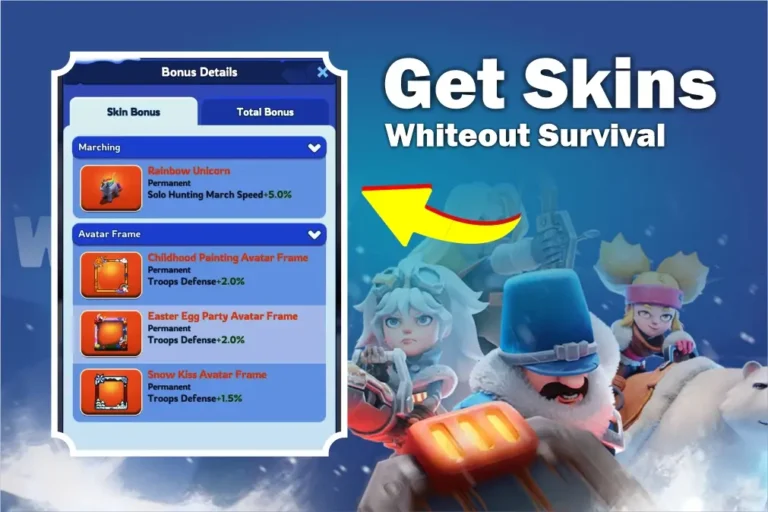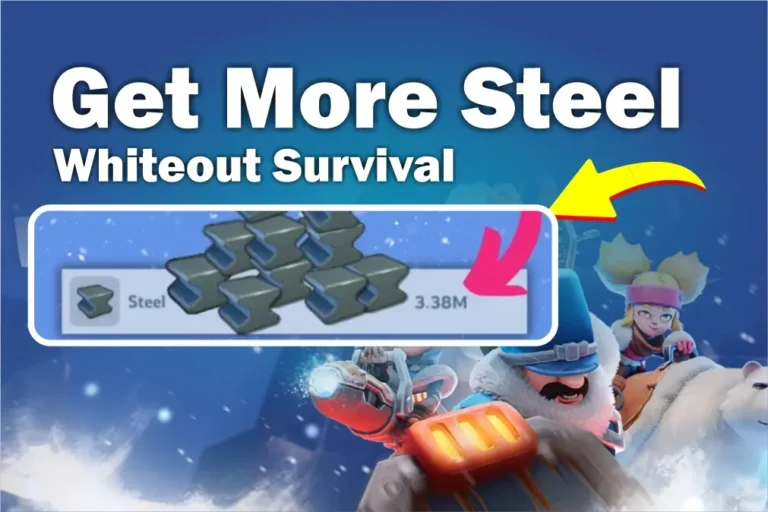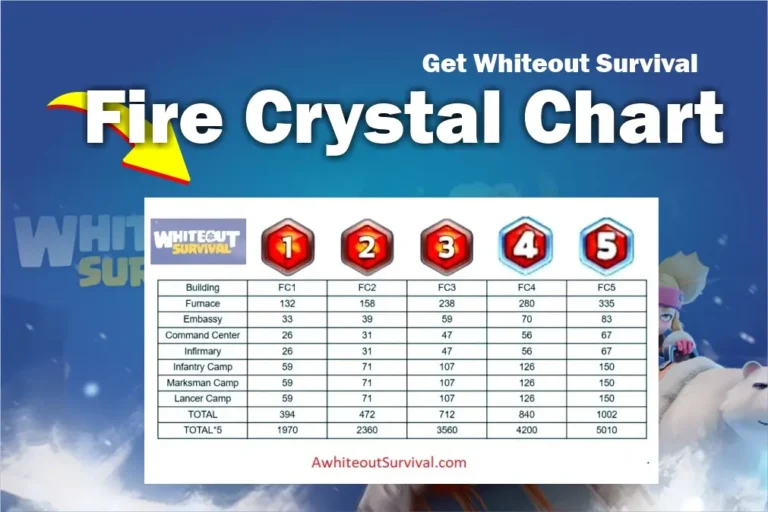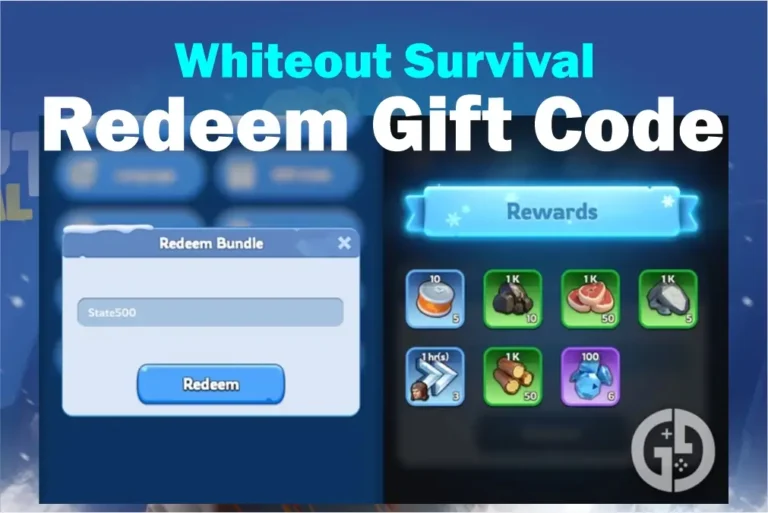Whiteout Survival on PC, Download & Install

Whiteout Survival on PC super popular in the gaming world because they let players get into the game, and each choice you make can decide if your character lives or “dies” in the game. Whiteout Survival is one of these cool games that happens in a freezing place, and it’s gotten many people excited. In this guide, we will help you figure out how to download and install Whiteout Survival on your computer so that you can be all set to tackle the tough, snowy adventures in the game.
Why Whiteout Survival Games are Trending
The surge in popularity of survival games can be attributed to their adrenaline-pumping scenarios and the unpredictability they bring to the gaming experience. Whiteout Survival takes this to the next level, plunging players into a harsh winter environment where survival instincts are tested.
Requirements for Downloading Whiteout Survival on PC
Before diving into the download process, ensuring your system meets the requirements is essential. Whiteout Survival demands a robust setup to deliver its visually stunning and demanding gameplay. Check your system’s specifications and verify compatibility with the game.
Minimum System Requirements
- Windows, Linux, or Mac.
- 64-bit distribution capable of running 32-bit applications.
- 4 GB GAM.
- 2 GB hard disk space.
- Minimum resolution needs to be 1280 x 800.
Choosing the Right Source for Download
To avoid potential issues and ensure a legitimate copy of Whiteout Survival, it’s crucial to select the right source for your download. Stick to the official game website or renowned gaming platforms to guarantee a safe and secure download.
Step-by-Step Guide for Downloading Whiteout Survival on PC Game
Now that you’ve prepared your system and chosen a reliable source let’s walk through the step-by-step process of acquiring Whiteout Survival. Whether you’re a seasoned gamer or a newcomer, this guide will ensure a smooth download experience.
Download an Android Emulator:
- Popular Android emulators include BlueStacks, NoxPlayer, and Memu.
- Go to the official website of any emulator you want to download and install.
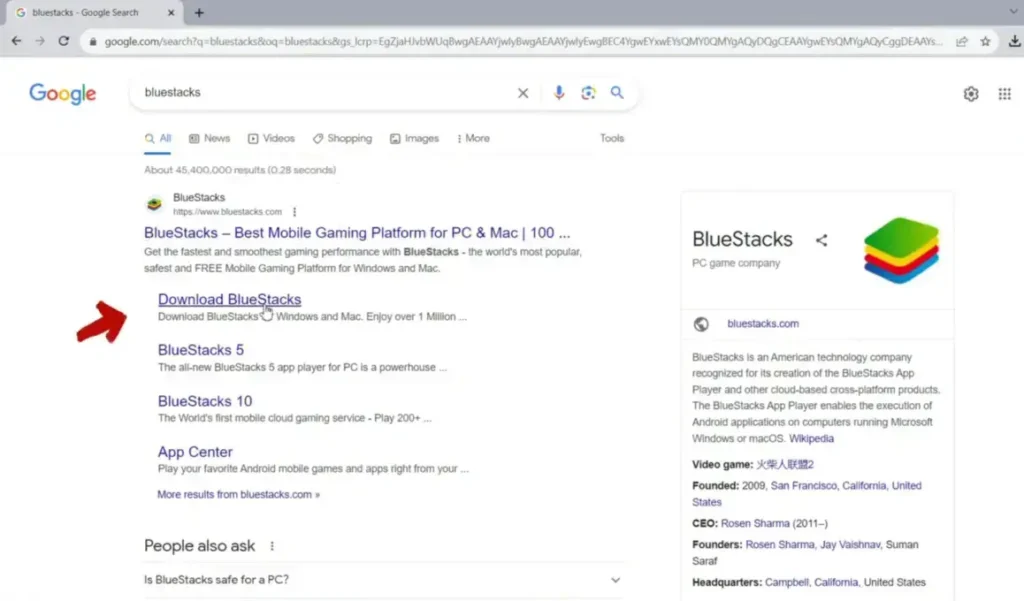
Install the Emulator:
- Run the downloaded. Exe installer and follow the on-screen instructions to install the emulator on your computer.
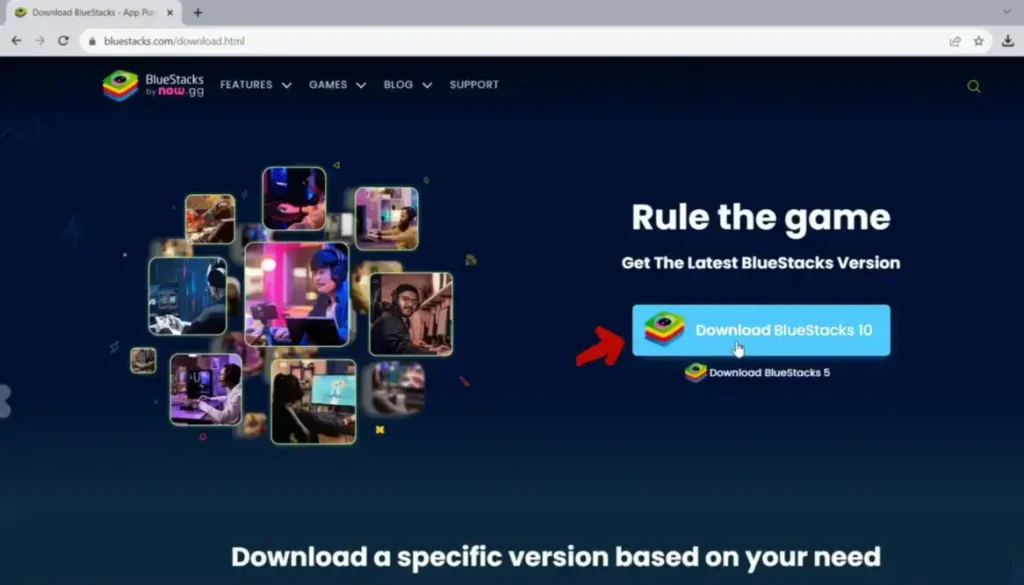
Start the Emulator:
- Once installed, launch the emulator. It might take a few minutes to set up.
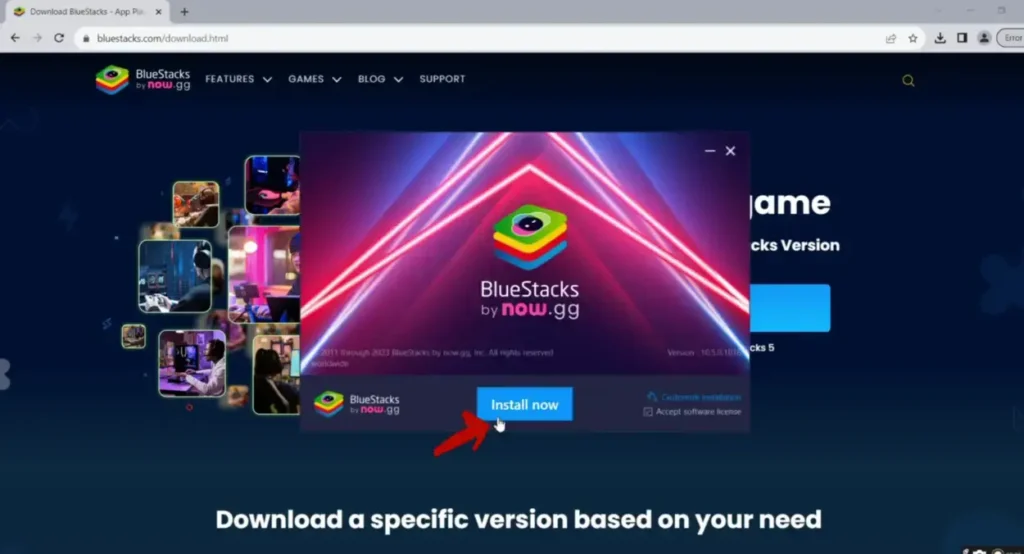
Sign in with a Google Play Account:
- You must sign in with a Google account like a new Android device. If you don’t have one, create a new account and continue.
Access Google Play Store:
- Inside the emulator, locate and open the Google Play Store.
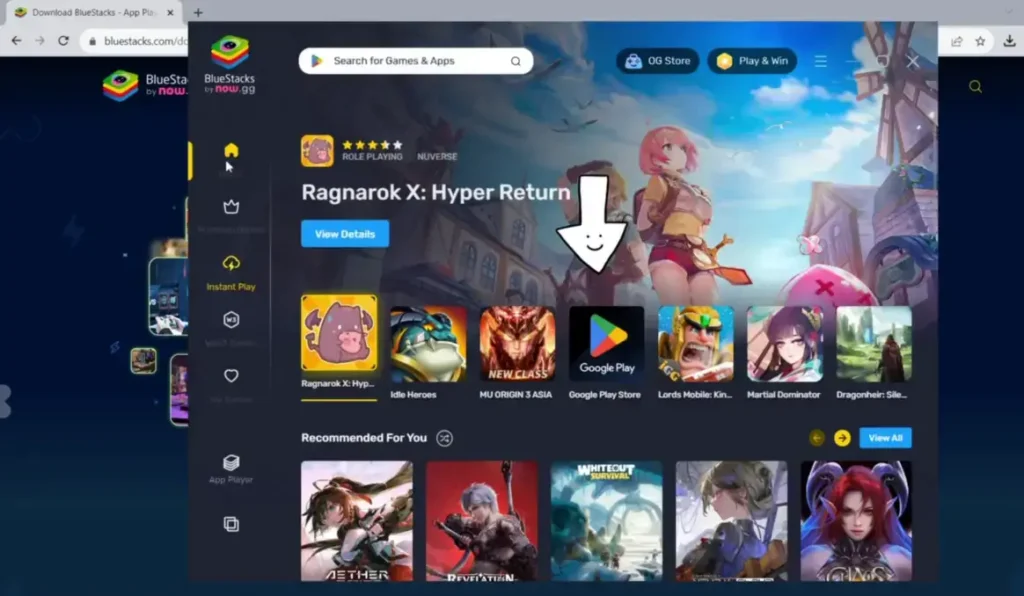
Search for “Whiteout Survival”:
- In the Play Store, search for “whiteout survival.”
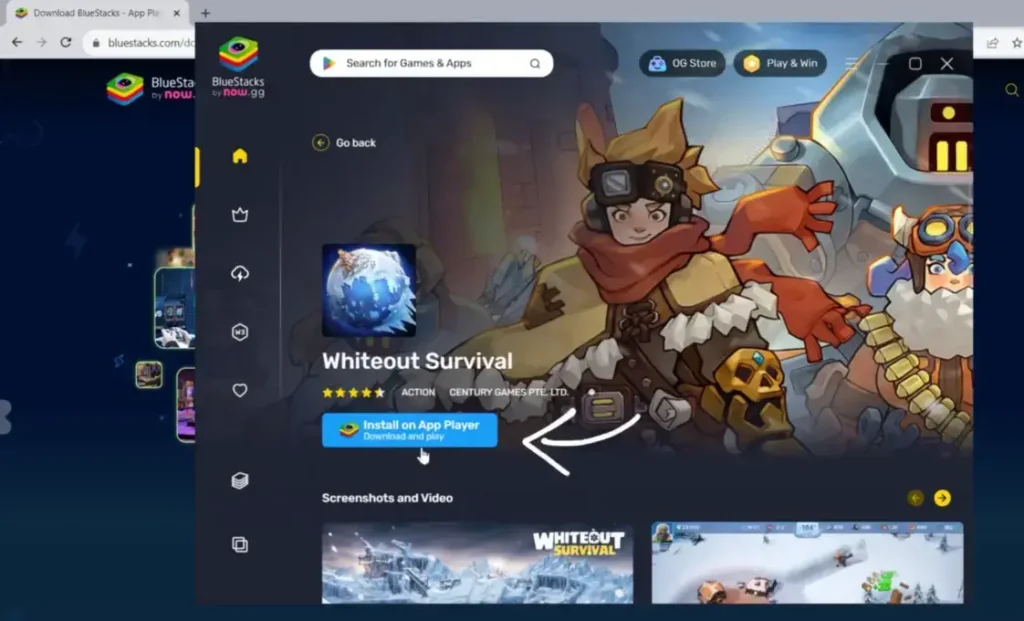
Download and Install on your computer.
- Find the game in the search results, click on it, and then click on the “Install” button.
Launch the Game:
- Once the game installation is complete, you can launch “Whiteout Survival” from the emulator’s interface.
Common Download Issues and Troubleshooting
As with any large file download, issues can arise. Slow download speeds and incomplete downloads are common culprits. Let’s explore some solutions to these problems and ensure you get the full game without hiccups.
Slow Download Speeds
– Check your internet connection and consider downloading during non-peak hours. Additionally, selecting a server closer to your location can significantly boost download speeds.
Incomplete Downloads
– If your download is repeatedly interrupted, try using a download manager to resume the process from where it left off. Ensure you have sufficient storage space on your device.
FAQ’s
Conclusion
Congratulations! You’ve successfully navigated the download and installation process for Whiteout Survival on your PC. Armed with the necessary knowledge and a well-configured game, you’re ready to embark on a thrilling journey through the unforgiving whiteout landscape. Enjoy the adventure, and may your survival instincts be sharp in the face of virtual adversity.

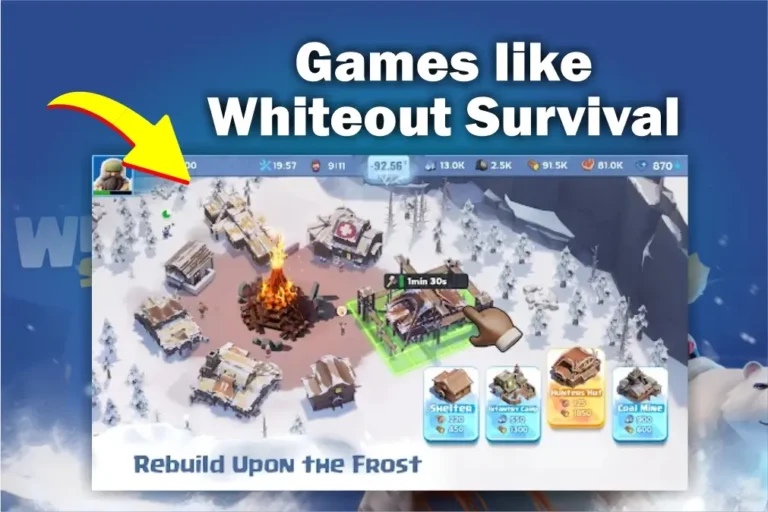
![feature image [how to get more survivors in whiteout survival mod apk]](https://awhiteoutsurvival.com/wp-content/uploads/2024/02/how-to-get-more-survivors-in-whiteout-survival-mod-apk-1-768x513.webp)