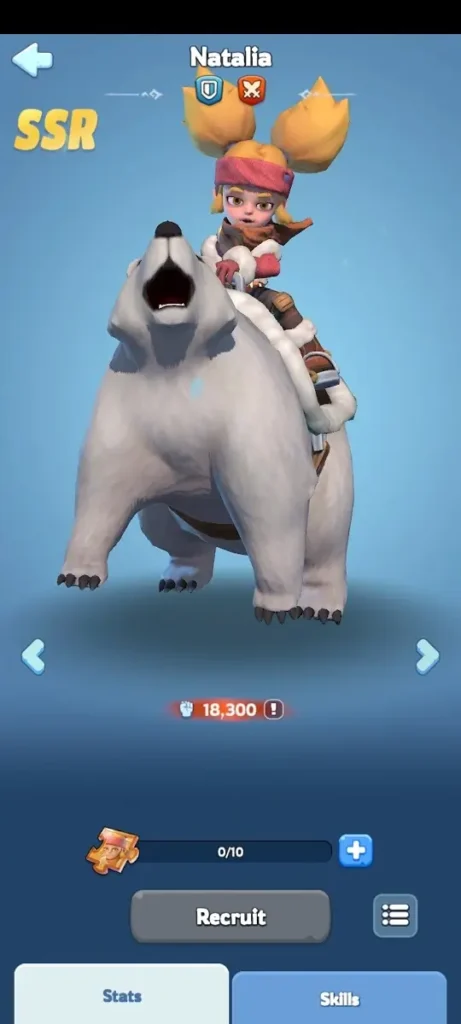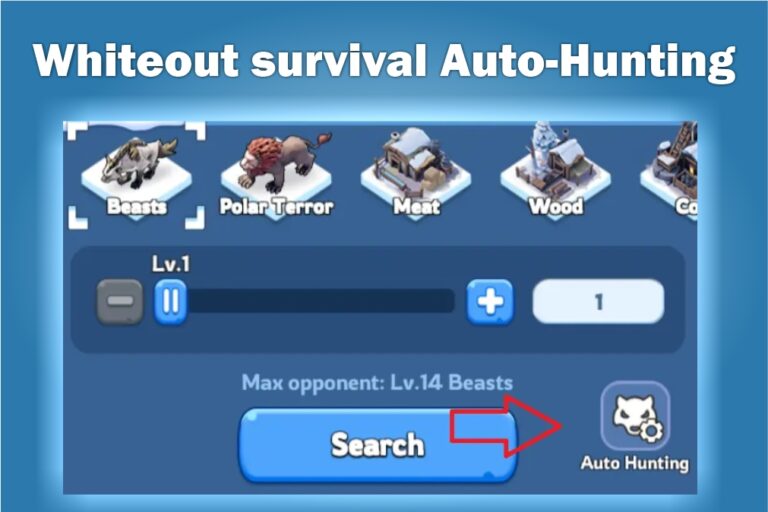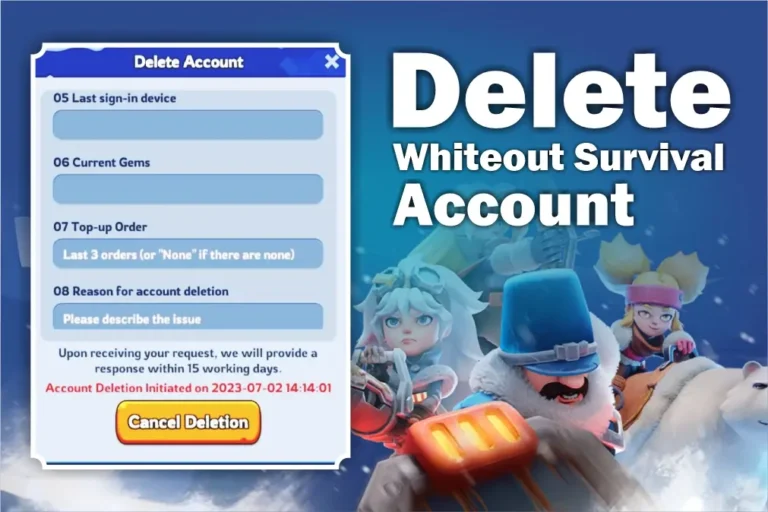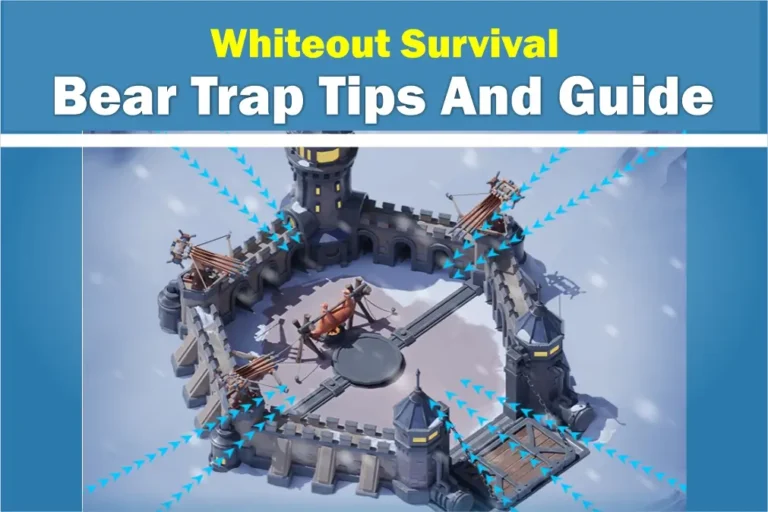Whiteout Survival Hero Gear Guide

Introduction
Welcome to the ultimate Whiteout Survival Hero Gear Guide! If you’re an adventure seeker or someone who lives in an area prone to heavy snowfall and blizzards, you know how crucial it is to be prepared for the worst. This comprehensive guide will walk you through essential Gear and equipment to help you survive and thrive in whiteout conditions.
This guide explains the basics of Hero Gear.
Once your Furnace reaches level 15, you can give your Heroes Hero Gear. This Gear boosts their Attack, Defense, and Health and provides Command buffs for Troop Health or Lethality. Hero Gear is specific to Troop types, so heroes can only wear Gear for their Troop Type. For instance, if your Hero like Sergey is an Infantry Hero (with a blue shield icon), they can only use Hero Gear designed for Infantry Heroes, marked by a shield icon on the Gear. The game takes care of this automatically, showing only the relevant Hero Gear for the Troop Type when equipping it. So, there’s no need to worry about that.
Hero Gear has five qualities or colours: Grey, Green, Blue, Purple, and Gold. Grey is the lowest quality with the weakest buffs, while Gold is the best quality with the strongest. Note: Currently, the only ways to obtain Gold quality Gear are through the Arena Store or by purchasing packs. Hopefully, this will change, as there should be more ways to get Gold gear without paying.
There are four slots where Hero Gear can be equipped: Headgear, Gloves, Belts, and Boots.
Headgear
Headgear gives your Hero’s Boosts for a hero’s attack and health, along with a Lethality boost for the troop type led by that Hero.
Gloves
Wearing gloves provides your heroes with enhancements for hero defence and health, and it also boosts the health command for the troop type led by that Hero.
Belts
Belts provide your heroes with boosts for hero defence and health and a health command boost for the troop type led by that Hero.
Boots
Wearing boots gives your heroes enhancements for hero attack and health and a Lethality Command boost for the troop type led by that Hero.
Chief Gear
Chief Gear unlocked at Furnace Lv.22
Chief Charm unlocked at Furnace Lv.25
Gear Enhancement
Improving your hero gear increases hero and command buffs specific to that Gear. You can use Enhancement XP Components, other hero gear, or a combination of both to upgrade hero gear.

Note: Grey-quality Gear cannot be enhanced.
When you click on an aviator icon, three tabs appear at the bottom of the screen: Stats, Skills, and Gear. See that red dot on the Gear tab? It means you have Gear that can be improved or swapped for better-quality ones.
Taping the Gear tab displays the four slots where Hero Gear can be equipped and indicates if you have any current Hero Gear. In the image below, I’ve included a screenshot featuring Molly. Being a Gold quality Hero, she has an additional Gear slot exclusive to her. I’ll provide more details on this later.

The green arrow means that a piece of Gear can be enhanced. Tapping the Gear brings up a Gear Details popup. Then click on the Enhance button to see the Gear Enhancement screen.

This display tells you about the Gear you want to make better. It shows which Gear you’re working on, how much you’ve improved it, the extra power it gives, and the benefits for your Hero and their commands. The blue numbers show the improvements you’ve already made, while the green ones tell you what’s coming up next.

After that, you’ll notice a progress bar. This bar shows how many enhancement points are required to improve tartar and make it up to the next level of improvement. I haven’t made the Gear better yet in the example I’m showing, so it says 0 out of the 10 points needed for the next level.
You’ll find all the Gear you can use to make the Gear better and move it up to the next level of improvement. If you have any Enhancement XP Components, they will also appear here.
If you tap the Quick Select button, it will choose the right amount of items to upgrade the Gear to the next level, but only if you have enough Gear available. If not, it will use the total.
Enhancement points from the selected items to move to the next improvement level.
Or, you can manually select the items you wish to use to do the same.
Important: Just picking the items doesn’t enhance the Gear. After selecting (s), tap the Enhance button to finish the process.
Different qualities (colours) of Gear give specific Enhancement points when selected. Grey Gear provides 10 points, green gives 30 points, blue gives 60 points, and purple gives 150 points.
I’m unsure about the points gold-quality Gear would provide, as I haven’t tried using it to enhance my Gear due to its rarity. I’d appreciate it if someone could provide this information, and I will update this document accordingly.
Mastery Forging
Mastery Forging is a special way to make Gold quality Gear even better. You can only do this if your Furnace is upgraded to level 20 and the Gold Gear is already enhanced to level 20. Mastery Forging boosts the strength of the Gear and all the other bonuses it gives by x%. Once you meet these conditions, when you tap on the Gold Gear to enhance it, you’ll see a Mastery Forging button and the usual Enhancement button.

If you tap the Mastery Forging button, a new screen shows the items required to level up the Mastery Forging of the Gear. To do these upgrades, you’ll need Essence Stones.
After finishing the process, check the bottom right of the Gear thumbnail, where you’ll see the Mastery Forging level displayed in yellow text.
Tapping on it also lets you view the current buffs from the Enhancement, shown in blue, and the upcoming level’s buffs in green.
Exclusive Gear
Gold-quality Heroes get an additional Gear slot exclusively for a special piece of Hero Gear designed just for them. You can unlock this slot once you’ve Ascended the Hero to 1 Star. To unlock it, you’ll need 5 Widgets that match your Hero’s Exclusive Gear.
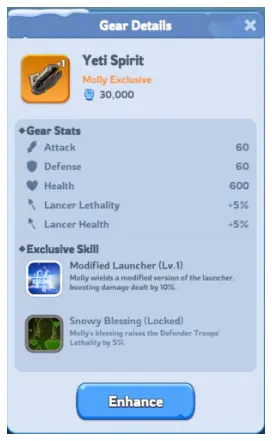
The special Gear gives your Hero a significant boost in power, enhancing Hero Attack, Defense, and Health. It also provides Command buffs for both Troop Health and Lethality. Additionally, this Gear grants your Hero two extra Exclusive Skills. To make this Gear even better, you’ll need specific Widgets designed for that particular Gear.
Currently, the only means to acquire the Widgets required for enhancing Exclusive Gear is by purchasing packs or visiting the Mystery Shop. I look forward to more options in the future to improve this Gear, providing additional avenues for upgrades. This marks the end of the Newbie Hero Gear Guide. Please feel free to share your feedback if you have any corrections or suggestions to enhance the guide.
Final thoughts
Congratulations! You’ve made it through the ultimate Whiteout Survival Hero Gear Guide. With the right Gear and knowledge, you’re well-equipped to tackle even the most extreme whiteout conditions. Remember to stay safe, stay warm, and embrace the adventure!